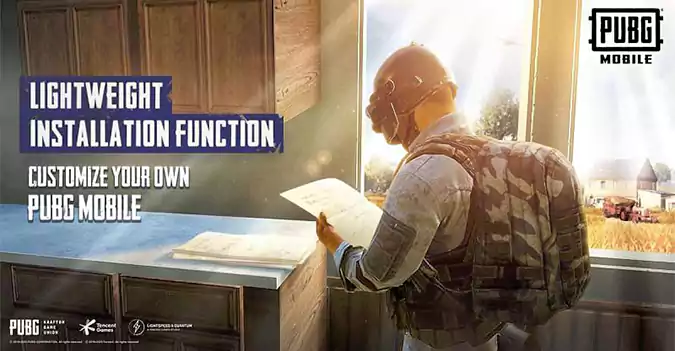In the past, PUBG Mobile has seen an increase in its popularity and player numbers. The game’s developers frequently introduce updates and events that ensure that the game is always fresh. In addition to the latest 1.1 update, a number of new features were introduced to improve the experience of gamers.
The Lightweight Installation function was one of the key aspects of the update. After that, the size of the game’s files was reduced to the size of 610 Megabytes. Additionally, players can download only the resources they require which allows them to control the space.
PUBG Mobile: A list of all resource packs available under the Lightweight Install Function
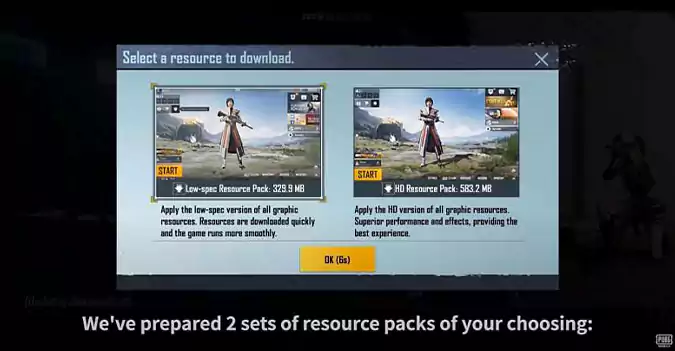
At first, when players install the game, they are able to download one of two resources packs/patches:
Low-spec Resource Pack (329.9 MB):
“Apply the low-spec version of all graphic resources. Resources are downloaded quickly, and the game runs more smoothly.”
HD Resource Pack (583.2MB):
“Apply the HD version of all graphic resources. Superior performance and effects, providing the best experience.”
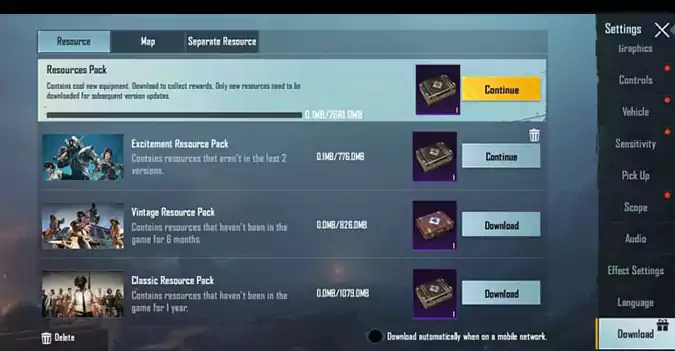
Below are the resources packs that players are able to download within the game:
‘Excitement Resource Pack’ (776.0 MB) – Reward: Excitement Gift Pack
‘Vintage Resource Pack’ (826.0MB) – Reward: Vintage Pack
‘Classic Resource Pack’ (1079.0MB) – Reward: Classic Gift Pack
Participants will get the Expansion Gift Pack to download all three resource packs.
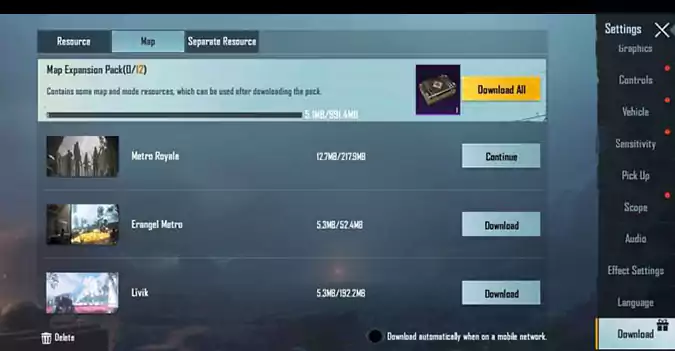
Beyond that the map has 12 other maps available for download. After downloading all 12 maps and receiving an Map Gift Pack.
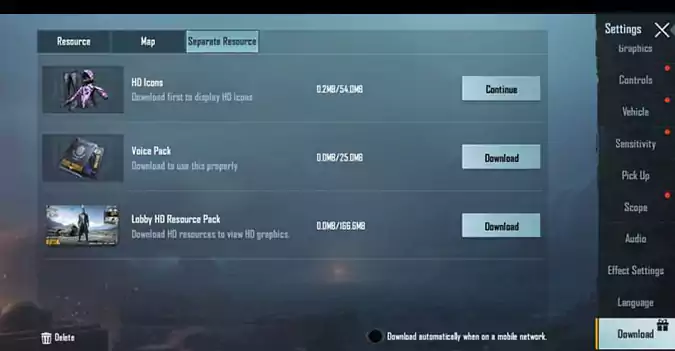
There are several separate resources that users may also utilize including HD Icons (54.0 megabytes) and the ‘Voice Pack’ (25.0MB). If they’ve selected the resource pack that is low-spec users will be given an choice to download “Lobby HD Resource Pack” (166.6MB)
Click here to find out the steps to get additional downloads from PUBG Mobile.